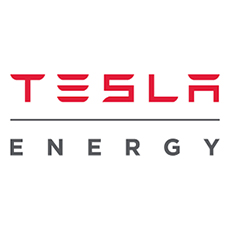Best solar monitoring systems
Keep track of energy production, usage and more

A good solar monitoring system doesn’t just track your solar panel’s output — it also helps you use less energy. We looked for solar monitoring systems that go above and beyond tracking and found brands that provide easy-to-read reports, extra monitoring features (like for appliance energy usage) and even systems that connect to Amazon’s voice assistant, Alexa.
Our top picks include both integrated monitoring systems that come as part of full solar energy systems and stand-alone monitoring systems you can add to your existing solar panels. To round out our picks, we considered what users had to say about their monitoring systems by scouring customer reviews.
Our picks for solar monitoring systems
| SunPower | Tesla | Sense Solar | Emporia Vue Gen 2 | Eyedro EYEFI-4 | |
|---|---|---|---|---|---|
| Type | Integrated | Integrated | Stand-alone | Stand-alone | Stand-alone |
| Cost | Included with solar panel system | Included with solar panel system | $349 | $84.99 and up | $379 |
| Warranty and returns | 10-year warranty | 10-year warranty | One-year warranty with a 120-day return policy | One-year warranty | One-year warranty |
Compare our top 5 solar monitoring systems
|
|
Unlike our stand-alone picks, SunPower’s monitoring system is built into its solar energy installations, which means you don’t need to buy a separate monitoring device. Of course, this is more appealing if you don’t already own solar panels.
Customers report that SunPower’s monitoring capabilities help track energy usage and that the app is easy to use. “We are so happy to go solar,” wrote Cassandra, a ConsumerAffairs reviewer from New York. “We wanted to save money and be as green as possible. SunPower had the best reviews & we are happy with everything! The process was easy, and [the] website provided status updates. I also really like the app where the charts are easy to read.”
What we like
Plus, SunPower is one of the top-rated solar companies on our site at the time of publishing, with 4.3 out of 5 stars based on over 400 reviews in the last year.
What to consider
|
|
Tesla may be most famous for its cars, but it also produces high-quality solar energy systems. These systems come with integrated solar and power grid monitoring, so you can see how much energy your panels produce, how much is going to the grid and how much power your home is drawing from the grid.
Consumers also seem generally happy with Tesla’s monitoring capabilities. A ConsumerAffairs reviewer from Texas wrote: “We decided to pay for some of our energy needs upfront by purchasing Tesla solar panels and powerwalls. … Highly recommend them from order to installation! This entire process was extremely simple and we are in early 60s. The Tesla app lets us monitor everything from the palm of your hand. Already saving/offsetting our energy cost.”
What we like
What to consider
|
|
With its handy app, the Sense Solar energy monitoring kit allows you to track how much energy your home uses, how much of that is solar and how much energy you’re selling back to the grid through net metering.
It also shows you when each appliance was turned on during the day and uses artificial intelligence (AI) learning to determine how much energy your appliances consume. You can even see your power usage in real time.
What we like
You can connect Sense Solar’s energy monitor to Alexa, which means you can ask your smart speaker whenever you have a question about energy usage. For example, you can say, “Alexa, ask Sense if my oven is on,” or, “Alexa, ask Sense when the dryer was turned on,” and get an accurate answer.
What to consider
If you’re not comfortable with electrical work, you may want some expert help when installing the device. Some users reported that adding it to their home was tricky and/or ended up hiring electricians to finish the job.
|
|
While the Emporia Vue’s app isn’t as pretty as Sense’s (in our opinion), it does provide a good amount of information about your home’s energy usage once the monitoring system is installed, allowing you to:
- See how much energy each appliance uses
- Compare usage by the second, minute, day, week, month or year
- See when appliances are turned on
- Check on net metering levels and solar production
What we like
What to consider
Because of the number of sensors, installation is complicated, so it’s best to hire an electrician to help you get this monitoring system up and running.
|
|
The Eyedro EYEFI-4 solar monitor tracks your solar usage, grid power usage and net metering. If you’re still on the grid (which most people are), it can even predict your upcoming power bill.
What we like
Customers also report that the device is easy to install yourself if you’re comfortable with DIY electrical work.
What to consider
Who needs a home solar monitoring system?
A home solar monitoring system is important for anyone with solar panels. Here are just a few reasons why:
- Troubleshooting: A monitoring system lets you see if there are any drops in your solar panels’ efficiency month-to-month. These drops can indicate that your panels need to be cleaned or repaired.
- Energy tracking: You can see where your energy is going with some systems. So, if a particular appliance uses too much electricity, you can decide if it’s time to upgrade to a more efficient model.
- Battery supervision: Some monitoring systems can track how much of a charge is in your solar battery if you have one.
- Net metering: You can often track how much energy you’re selling back to the power company through net metering.
In many cases, it will be best to hire a qualified electrician.”
Solar energy systems usually come with a monitoring system, but most of those are very basic and don’t provide much information. Adding a separate, stand-alone monitoring system is often a better way to track things in more detail, like seeing how much power your appliances use. “Residential solar inverter monitoring platforms can monitor loads, but the level of detail will be much lower than dedicated energy monitoring systems,” said solar application specialist Will White.
If you do decide to add a stand-alone monitoring system, it’s probably best to get some professional assistance with the installation. “It depends on the technical ability of the homeowner,” said White. “It’s best practice to de-energize the load center before installing this type of monitoring system but even with the main breaker turned off, the terminals connected to the feed from the utility will still be energized. A homeowner with some technical skills should be able to install one of these systems, but in many cases, it will be best to hire a qualified electrician.”
What’s an average home solar monitoring system price?
Solar monitoring systems can quickly pay for themselves by saving you money on energy from the power grid. Typically, stand-alone monitoring systems cost anywhere from around $80 to $400, while integrated systems are included in the cost of your complete solar energy installation.
Starting prices for full solar panel systems from SunPower and Tesla, our top picks for integrated monitoring systems, are about $10,000 each, but the cost of going solar varies considerably, especially when you consider everything that goes into a renewable energy system.
» MORE: How much do solar panels cost?
Article sources
- U.S. Department of Energy, " Homeowner’s Guide to Going Solar ." Accessed June 27, 2023.
You’re signed up
We’ll start sending you the news you need delivered straight to you. We value your privacy. Unsubscribe easily.